Sidebar
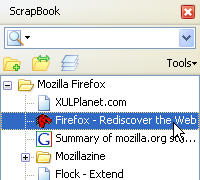 |
F2 Key: |
Properties |
Del Key: |
Delete |
|
Middle-click: |
Open in New Tab |
|
Click with Shift Key: |
Open in New Tab |
|
Click with Ctrl Key: |
Open in New Tab |
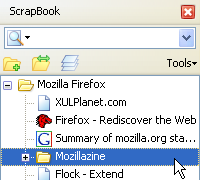 |
Middle-click a folder: |
List View |
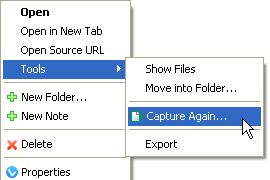 |
Middle-click [Capture Again...]: |
Capture Again without 'Capture Detail' dialog |
Drag-and-drop on Sidebar
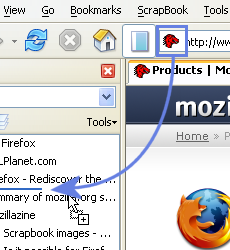 |
Drop icon in location bar |
Bookmark with ScrapBook |
Drop icon in location bar |
Capture Page As... |
|
Drop selection |
Capture Selection As... |
|
Drop link |
Capture Link As... |
Menubar
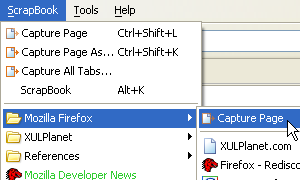 |
Middle-click [Capture Page]: |
Capture Page As... |
 |
Middle-click a folder: |
Open Sidebar and locate the folder |
Browser Context Menu
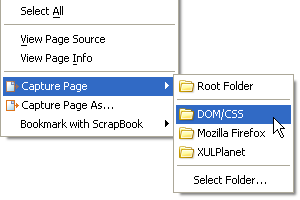 |
[Capture Page] > middle-click submenu |
Capture Page As... |
Same applies to Capture Selection, Capture Frame and Capture Link. |
||
Capture Detail dialog
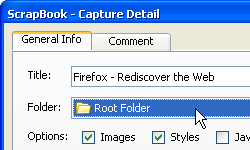 |
Middle-click folder list |
Select the last used folder |
While Editing Saved Page
 |
Alt + A: |
Create a new sticky annotation |
Alt + Z: |
Undo |
|
Alt + S: |
Save |
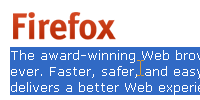 |
Select text and Alt + Q |
Highlighter |
Select text and press 1, 2, 3 or 4 key |
Highlighter |
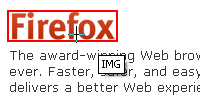 |
Right-click with DOM Eraser |
DOM Isolator |
Using DOM Eraser with |
DOM Isolator |
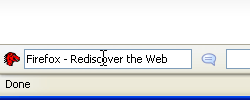 |
Select text and middle-click the textbox for title |
Set the selection to textbox |
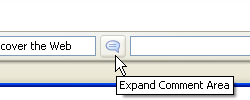 |
Click the comment icon |
Expand/collapse the comment area |
Searchbar
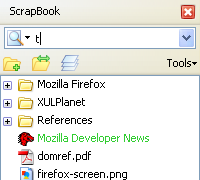 |
Enter 'f': |
Change search method to [Full Text Search] |
Enter 't': |
Change search method to [Title] |
|
Enter 'c': |
Change search method to [Comment] |
|
Enter 'u': |
Change search method to [URL] |
|
Enter 'i': |
Change search method to [ID (Time)] |
|
Enter 'a': |
Change search method to [All] |
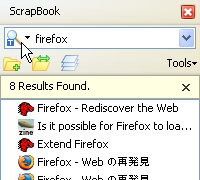 |
Middle-click Search Button |
Start the search |
Popup Menu of ScrapBook icon in Firefox Statusbar
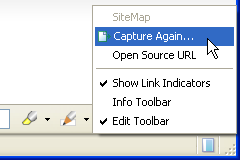 |
Middle-click [Capture Again...] |
Capture Again without 'Capture Detail' dialog |
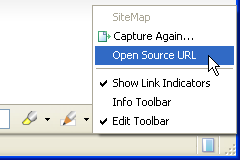 |
Middle-click [Open Source URL] |
Open Source URL in new tab |