Troubleshooting
When I try to install, I'm getting an error "Invalid file hash (possible download corruption)".
Right-click the link and select 'Save Link As...'. Then drag-and-drop XPI file into Firefox window. If the installation still doesn't start, open [Tools] > [Extensions] and drag-and-drop on the window.
I can't capture a PDF or FLASH which is opened in the browser tab.
 |
Go to Firefox menubar, [ScrapBook (S)] > [Capture Page (As...)] or drag-and-drop the icon in URL bar on the ScrapBook sidebar. |
Where are my collected data stored?
They are stored in 'ScrapBook' directory in your profile folder. The file named 'scrapbook.rdf' is a XML/RDF that manages tree structure of your collection, and each items you collected are in 'data' directory.
I don't want to store collected data in my profile folder. I want to change the destination to store data.
First, move entire 'ScrapBook' folder to your favorite location. Then go to [Tools] > [Settings] > [Advanced], configure the [Destination to Store Data].
Help, I have lost my data!
DON'T PANIC. Go to Sidebar, select [Tools] > [ScrapBook Directory].
- If 'data' directory doesn't exist under the ScrapBook directory, or if no directories exists under the 'data' directory, maybe the location of ScrapBook data is wrong. Go to [Tools] > [Settings] > [Advanced] and confirm the path of [Destination to Store Data]. If you forgot the path where to store data, search for 'scrapbook.rdf' at the operating system level.
- Although many directories exist under ScrapBook directory, they are not displayed in the tree.
Then please try to restore from backup files by [Tools] > [Emergency Repair] > [Restore scrapbook.rdf]. - Nonetheless I still miss some data.
This is the final solution. Go to Sidebar, [Tools] > [Import / Export], click [Browse] button and select the 'data' directory which contains the missing data. After detecting missing items, select them and import to tree.
I get an error — "ScrapBook ERROR: Failed to initialize datasource."
- Check if your scrapbook.rdf and the destination directory are neither Read-Only nor Hidden Attribute (especially for Windows users). Otherwise, uncheck both attributes and restart Firefox.
- Check if you have a permission to read/write in the destination directory (especially for Linux users). Otherwise, change the destination directory to a correct one.
- Still getting the error? It is highly possible that 'scrapbook.rdf' has collapsed. Try to restore from backup by 'Emergency Repair' tool.'
Suddenly favicons in my ScrapBook tree disappeared.
Please try [Tools] > [Emergency Repair] > [Restore favicons].
How to clear a specified highlight?
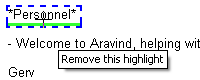 |
Use [DOM Eraser]. You can clear by clicking the highlight to be removed. |
How to merge two ScrapBooks?
Use Import / Export Tool.
When I try to [Capture Link] or in-depth capture, A message [Loading... 1 http://...] shows and process stops.
It is possibly that Anti virus soft Avast!'s web shield prevents to load Web pages.
Customize by userChrome.css
You can customize ScrapBook by adding CSS codes to userChrome.css in your profile folder.
How can I hide twisty (+/- button) of the tree?
#sbTree treechildren::-moz-tree-twisty {
-moz-appearance: none !important;
padding-right: 0px !important;
padding-top: 0px !important;
width: 0px !important;
list-style-image: none !important;
}
How can I use larger font for editing notes in sidebar?
textbox#sbNoteTextbox {
font-size: 16px;
font-family: monospace;
}
How can I hide icons in right-click menu?
menu#ScrapBookContextMenu1,
menuitem#ScrapBookContextMenu2,
menu#ScrapBookContextMenu3,
menuitem#ScrapBookContextMenu4,
menu#ScrapBookContextMenu5,
menuitem#ScrapBookContextMenu6,
menu#ScrapBookContextMenu7,
menuitem#ScrapBookContextMenu8,
popup#sbPopup menuitem {
list-style-image: none !important;
}
How can I hide unnecessary menus in right-click menu on browser?
menu#ScrapBookContextMenu1 { display:none; } /* hide 'Capture Selection' */
menuitem#ScrapBookContextMenu2 { display:none; } /* hide 'Capture Selection As...' */
menu#ScrapBookContextMenu3 { display:none; } /* hide 'Capture Page' */
menuitem#ScrapBookContextMenu4 { display:none; } /* hide 'Capture Page As...' */
menu#ScrapBookContextMenu5 { display:none; } /* hide 'Capture Frame' */
menuitem#ScrapBookContextMenu6 { display:none; } /* hide 'Capture Frame As...' */
menu#ScrapBookContextMenu7 { display:none; } /* hide 'Capture Link' */
menuitem#ScrapBookContextMenu8 { display:none; } /* hide 'Capture Link As...' */