Options
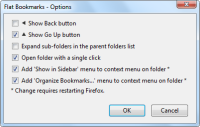 |
To configure Flat Bookmarks, go to Tools > Add-ons, select Flat Bookmarks and press Options button. |
Show Back button
Show Go Up button
These options enable to show or hide Back button and Go Up button in Bookmarks sidebar and History sidebar.
Expand sub-folders in the parent folders list
This option specifies the behavior of a sub-folders menu of the parent folders list. If you enable it, a sub-folders menu is expanded when you hover the mouse over it.
Open folder with a single click
If you enable this option, you can move into a folder with a single click on it. Otherwise you can do with a double-click.
Add 'Show in Sidebar' menu to context menu on folder
Add 'Organize Bookmarks…' menu to context menu on folder
This option enable to show or hide additional commands for Bookmark folders. Note that changes of these options will be apply after restarting Firefox.