Firefox 3 のスマートロケーションバー入力中にまれに一瞬だけ表示される回転するアイコンがかっこいいので、読み込み中のタブやアドオンマネージャの更新チェック中などの Throbber アイコンに転用するための userChrome.css を作った。ただし、回転が停止しているバージョンのアイコンは今までどおりです。
userChrome.css
/* ::::: Places Style Throbber ::::: */
#navigator-throbber[busy="true"],
toolbar[iconsize="small"] #navigator-throbber[busy="true"],
toolbar[mode="text"] #navigator-throbber[busy="true"],
.tabbrowser-tab[busy] > .tab-icon-image,
.alltabs-item[busy] > .menu-iconic-left > .menu-iconic-icon,
#sidebar-throbber[loading="true"],
#checkForUpdates[loading="true"],
#extensionsManager richlistitem[loading="true"] .updateBadge,
#extensionsManager .addonThrobber,
#extensionsManager .throbber {
list-style-image: url("chrome://browser/skin/places/searching_16.png") !important;
}
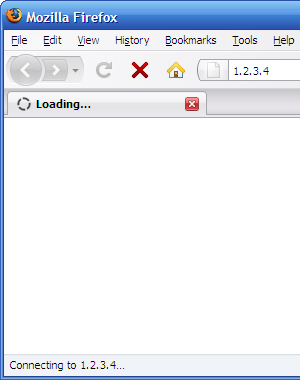
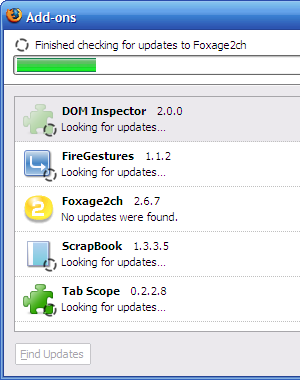




.tabbrowser-tab[busy] > .tab-image-middle > .tab-icon > .tab-icon-image, /* tabmixplus 0.6.6.1.080416*/
Firefox/3.0にて付箋アノテーションが、まともに機能しません
BackgroundがYellowになって文字の打ち込みが出来ません
Ctrl+Vでクリップボードからの貼り付けはできるようです
Firefox/2.0.0.14にも同じバージョン(1.3.3.6)をいれて、同時起動で比較しても
とりあえず表示はOKなのですが編集がききません
新規プロファイルでScrapBookだけでも同じ状態です
私の環境だけでおきる問題なのでしょうか?
/* tabmixplus 0.6.6.1.080416*/–>/* tabmixplus 0.3.6.1.080416*/
>>1096
黄色い四角形を一回クリックしてフォーカスした状態で文字入力してもだめですか?
そのフォーカスが効かないんですよ クリックで入力受付の状態にならないんです
どのページでも同様ですか?
あと、環境(「ヘルプ」→「Mozilla Firefox について」に表示される「Mozilla/…」という文字列)を教えてください。
空白の状態ではどのページでも同じです。ペーストしたあとならフォーカスが出てきます。
Mozilla/5.0 (Windows; U; Windows NT 5.1; ja; rv:1.9) Gecko/2008052906 Firefox/3.0
Mozilla/5.0 (Windows; U; Windows NT 5.1; ja; rv:1.8.1.14) Gecko/20080404 Firefox/2.0.0.14
では、背景Whiteで Save・Delete がでますが、3.0ではこれもでません。
一度クリックしたときに、黄色い四角の四隅にリサイズ用のハンドルや、左上に移動用の十字型矢印は表示されますか?
ともに表示されて機能します。Save Deleteは、はずしたんですか?
Firefox 3本体の仕様変更に伴って付箋あのテーション機能自体を大幅に変更しましたが、
やはり元の仕様に戻すかもしれません。正直自分はまったくこの機能は使わないのでどうでもいいんですが、
この機能が使えないのは深刻でしょうか?
ノートで代用できないことはないんですが・・・元の仕様は使い勝手がよかったです
Ver.1.3.3.7で付箋アノテーション機能の変更を元に戻しました。
ScrapbookにもFoxageのように新しいタブをバックグランドで開くかどうかのオプションをつけていただけないでしょうか?
すごく便利です。起動ディスク以外に保存先が移動できれば完璧。(起動ディスクを省エネのため容量小さいCFカードにしようと思ったので。Macだから出来ない?)
Scrapbook is the best extension of all. Thanks for offering this great too.
However, there is a problem since I’m using Firefox 3. The shortcut ++K does no longer work on my machine (Win XP SP2).
It would be great to have this shortcut working again!
Scrapbook is the best extension of all. Thanks for offering this great tool.
However, there is a problem since I’m using Firefox 3. The shortcut Shift+Ctrl+K does no longer work on my machine (Win XP SP2).
It would be great to have this shortcut working again!
Duplicated link when capture a page?
I had a big database by scrapbook, so sometimes I’ve recopied a duplicated links. Can you make that feature, it’s very userful.
Thanks
[…] public links >> userchrome [userChrome.css] Places Style Throbber Saved by alinepoly on Sun 07-9-2008 Always Remember Password の userChrome.js 板について […]